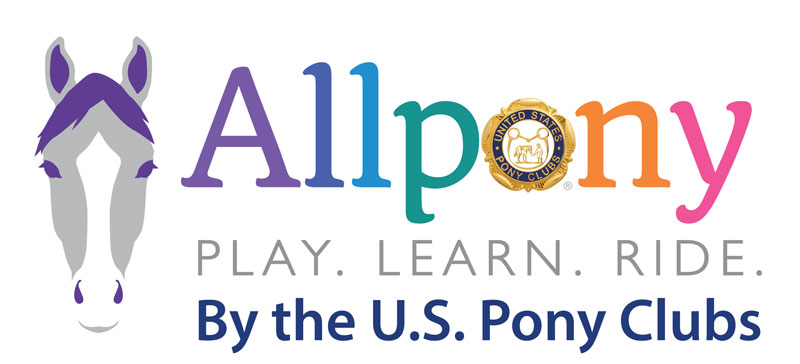About Allpony
Interactive Online horsemanship learning for students and instructors
The United States Pony Clubs’ Allpony is an award-winning educational website and teaching tool with courses, games, quizzes, and printables that teach kids about horses and horsemanship. The information and guides on Allpony have been provided by experts in their fields, researched and vetted through numerous sources, and have served hundreds of thousands of equestrians worldwide.
Allpony is proudly provided by The United States Pony Clubs, Inc., which is the largest equestrian educational organization in North America and part of a global alliance of Pony Clubs internationally. Originally developed by Susan DiFelice to teach her own kids and others about horses, it grew from there to become a resource for horse lovers of all ages. Those who love Allpony do not have to be a member of USPC, as Allpony is available to anyone who wants to learn about horses.

Learn More
Visit: https://ponyclub.org
How old should you be to use Allpony?
Although Allpony has been created with kids in mind, an Allpony Subscription purchase requires parental consent if you under the age of 16.
Can I take a sample course before I purchase a subscription?
You can learn more about the courses, games, and quizzes, and take a few sample courses to get an idea about what those are like here: https://allpony.com/allpony-courses/
Is the Individual subscription price recurring?
The Individual Subscription price will need to be renewed one year from the original purchase date.
Can adults sign up for an Allpony subscription?
There are many adults using the Allpony site.
Does Allpony cover English and Western riding?
The Allpony website and riding skills curriculum are aimed more toward English riding, although the horsemanship topics apply to any discipline, and the saddles course covers Western saddles as well as English.
What do the printable curriculum cover?
The level 1 through 3 curriculum are an overview of topics and questions the rider should be able to answer at each level. For example, Level 1 has:
Horse Identification Topics
Horse Coat Colors
Example: Learn the basic coat colors such as Chestnut, Bay, Black, and Grey
Horse Terms
Example: Learn basic horse terms including Mare, Gelding, Stallion, Foal, etc.
Horse and Pony Breeds
Example: Learn about 3 horse or pony breeds. Suggestions include Thoroughbred, Quarter Horse, and Welsh Pony.
…and so on for each topic. There is a printable badge available for each topic in each level, and the levels get progressively more difficult and you go through them. You can see the available curriculum levels here: https://allpony.com/horsemanship-curriculum-badge-program/
It is up to the instructor to teach the topics and decide if each student passes and earns a badge. Supporting courses, games, and quizzes are available on the Allpony website with a $10/month membership.
Can I contribute story ideas or courses to the Allpony website?
If you are interested in writing for Allpony or want to send us your course topics for consideration, please contact USPC’s Marketing Department at marketing@ponyclub.org.
I'm an instructor. How do I give access to Allpony to my students?
Once you purchase a Custom Course Package, you can manage and invite more students to join on the Manage My Students page.
How do I create a custom course package for my students?
On the Create a Custom Course Package page, you can purchase and design the course curriculum for your lesson program, riding school, camp, or other equestrian organization.
You will be able to name your group with your name, barn name, organization, or whatever else you choose. You will then select how many students (or seats) you want to be able to take your courses. Discounts are applied when you add 2 or more seats.

Then, select the courses you want your students to be able to access within the group you create. You will have lifetime access and be able to track student progress, see reports on courses and quizzes, and assign courses.

Click Add to cart to purchase your course package. You can add additional courses and students at any time.
Visit the Instructor Dashboard to manage your students, view their progress reports, along with course and quiz results.
If I sign up as the instructor, is there a subscription fee for the students?
No, your students will not pay a fee if you purchase an instructor’s course package.
Can I take the courses more than once?
You are able to take the courses more than once. The badges will reflect the number of times you take a course. It will look something like this:

Where do I find a link to the download that I purchased?
You will be able to see the links to your purchases once you place your order. You can also see your downloads in the My Allpony section under Downloads.
Can I print the printable downloads more than once? How about in black and white?
All of the Allpony printables can be downloaded after purchase and you can print them as many times as you like. Most links to printables are available in your Account on the Allpony website for 7 days. They can be printed in black and white or color which you can select in your printer settings.